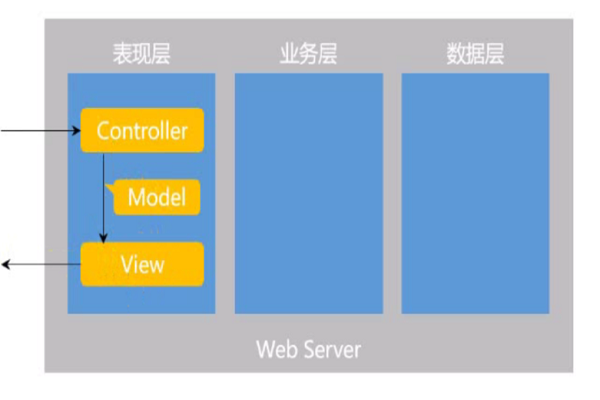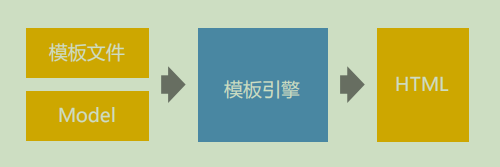1
2
3
4
5
6
7
8
9
10
11
12
13
14
15
16
17
18
19
20
21
22
23
24
25
26
27
28
29
30
31
32
33
34
35
36
37
38
39
40
41
42
43
44
45
46
47
48
49
50
51
52
53
54
55
56
57
58
59
60
61
62
63
64
65
66
67
68
69
70
71
72
73
74
75
76
77
78
79
80
81
82
83
84
85
86
87
88
89
90
91
92
93
94
95
96
97
98
99
100
101
102
103
104
105
106
107
108
109
110
111
112
113
114
115
|
@Controller
@RequestMapping("/alpha")
public class AlphaController {
@Autowired
private AlphaService alphaService;
@RequestMapping("/http")
public void http(HttpServletRequest request, HttpServletResponse response) {
System.out.println(request.getMethod());
System.out.println(request.getServletPath());
Enumeration<String> enumeration = request.getHeaderNames();
while (enumeration.hasMoreElements()) {
String name = enumeration.nextElement();
String value = request.getHeader(name);
System.out.println(name + ":" + value);
}
System.out.println(request.getParameter("code"));
response.setContentType("text/html;charset=utf-8");
try (
PrintWriter writer = response.getWriter();
) {
writer.write("<h1>牛客网</h1>");
} catch (IOException e) {
e.printStackTrace();
}
}
@RequestMapping(path = "/students", method = RequestMethod.GET)
@ResponseBody
public String getStudents(@RequestParam(name = "current", required = false, defaultValue = "1") int current,
@RequestParam(name = "limit", required = false, defaultValue = "10") int limit) {
System.out.println(current);
System.out.println(limit);
return "some students";
}
@RequestMapping(path = "/student/{id}", method = RequestMethod.GET)
@ResponseBody
public String getStudent(@PathVariable("id") int id) {
System.out.println(id);
return "a student";
}
@RequestMapping(path = "/student", method = RequestMethod.POST)
@ResponseBody
public String saveStudent(String name, int age) {
System.out.println(name);
System.out.println(age);
return "success";
}
@RequestMapping(path = "/teacher", method = RequestMethod.GET)
public ModelAndView getTeacher() {
ModelAndView mav = new ModelAndView();
mav.addObject("name", "字节跳动");
mav.addObject("age", 8);
mav.setViewName("/demo/view");
return mav;
}
@RequestMapping(path = "/school", method = RequestMethod.GET)
public String getSchool(Model model) {
model.addAttribute("name", "北京大学");
model.addAttribute("age", 100);
return "/demo/view";
}
@RequestMapping(path = "/emp", method = RequestMethod.GET)
@ResponseBody
public Map<String, Object> getEmp() {
Map<String, Object> emp = new HashMap<>();
emp.put("name", "李成风");
emp.put("age", 23);
emp.put("salary", 8000.00);
return emp;
}
@RequestMapping(path = "/emps", method = RequestMethod.GET)
@ResponseBody
public List<Map<String, Object>> getEmps() {
List<Map<String, Object>> list = new ArrayList<>();
Map<String, Object> emp = new HashMap<>();
emp.put("name", "李成风");
emp.put("age", 23);
emp.put("salary", 8000.00);
list.add(emp);
emp = new HashMap<>();
emp.put("name", "刘毅");
emp.put("age", 22);
emp.put("salary", 9000.00);
list.add(emp);
emp = new HashMap<>();
emp.put("name", "章七");
emp.put("age", 22);
emp.put("salary", 7000.00);
list.add(emp);
return list;
}
}
|