问答平台(5),发送系统通知
问题背景
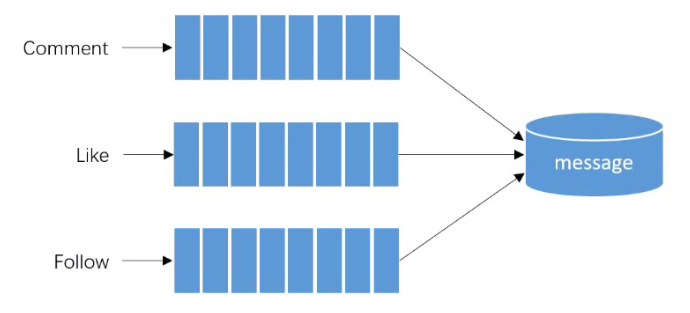
1 | |
发送系统通知
评论,点赞,关注等事件频繁发生,但是发送系统通知不需要立刻执行。
触发事件
- 评论后,发布通知
1
2
3
4
5
6
7
8
9
10
11
12
13
14
15
16
17
18
19
20
21
22
23
24
25
26
27
28
29
30
31
32// CommentController.java
@Autowired
private EventProducer eventProducer;
@Autowired
private DiscussPostService discussPostService;
@RequestMapping(path = "/add/{discussPostId}", method = RequestMethod.POST)
public String addComment(@PathVariable("discussPostId") int discussPostId, Comment comment) {
comment.setUserId(hostHolder.getUser().getId());
comment.setStatus(0);
comment.setCreateTime(new Date());
commentService.addComment(comment);
// 触发评论事件
Event event = new Event()
.setTopic(TOPIC_COMMENT)
.setUserId(hostHolder.getUser().getId())
.setEntityType(comment.getEntityType())
.setEntityId(comment.getEntityId())
.setData("postId", discussPostId);
if (comment.getEntityType() == ENTITY_TYPE_POST) {
DiscussPost target = discussPostService.findDiscussPostById(comment.getEntityId());
event.setEntityUserId(target.getUserId());
} else if (comment.getEntityType() == ENTITY_TYPE_COMMENT) {
Comment target = commentService.findCommentById(comment.getEntityId());
event.setEntityUserId(target.getUserId());
}
eventProducer.fireEvent(event);
return "redirect:/discuss/detail/" + discussPostId;
} - 点赞后,发布通知
1
2
3
4
5
6
7
8
9
10
11
12
13
14
15
16
17
18
19
20
21
22
23
24
25
26
27
28
29
30
31
32// LikeController.java
// 重构: like()
@RequestMapping(path = "/like", method = RequestMethod.POST)
@ResponseBody
public String like(int entityType, int entityId, int entityUserId, int postId) {
User user = hostHolder.getUser();
// 点赞
likeService.like(user.getId(), entityType, entityId, entityUserId);
// 数量
long likeCount = likeService.findEntityLikeCount(entityType, entityId);
// 状态
int likeStatus = likeService.findEntityLikeStatus(user.getId(), entityType, entityId);
// 返回的结果
Map<String, Object> map = new HashMap<>();
map.put("likeCount", likeCount);
map.put("likeStatus", likeStatus);
// 触发点赞事件
if (likeStatus == 1) {
Event event = new Event()
.setTopic(TOPIC_LIKE)
.setUserId(hostHolder.getUser().getId())
.setEntityType(entityType)
.setEntityId(entityId)
.setEntityUserId(entityUserId)
.setData("postId", postId);
eventProducer.fireEvent(event);
}
return CommunityUtil.getJSONString(0, null, map);
} - 关注后,发布通知
1
2
3
4
5
6
7
8
9
10
11
12
13
14
15
16
17
18
19// FollowController.java
@RequestMapping(path = "/follow", method = RequestMethod.POST)
@ResponseBody
public String follow(int entityType, int entityId) {
User user = hostHolder.getUser();
followService.follow(user.getId(), entityType, entityId);
// 触发关注事件
Event event = new Event()
.setTopic(TOPIC_FOLLOW)
.setUserId(hostHolder.getUser().getId())
.setEntityType(entityType)
.setEntityId(entityId)
.setEntityUserId(entityId);
eventProducer.fireEvent(event);
return CommunityUtil.getJSONString(0, "已关注!");
}
处理事件
- 封装事件对象
1
2
3
4
5
6
7
8
9
10
11
12
13
14
15
16
17
18
19
20
21
22
23
24
25
26
27
28
29
30
31
32
33
34
35
36
37
38
39
40
41
42
43
44
45
46
47
48
49
50
51
52
53
54
55
56
57
58
59
60
61
62
63
64
65// 实体类
// Event.java
public class Event {
private String topic;
private int userId;
private int entityType;
private int entityId;
private int entityUserId;
private Map<String, Object> data = new HashMap<>();
public String getTopic() {
return topic;
}
public Event setTopic(String topic) {
this.topic = topic;
return this;
}
public int getUserId() {
return userId;
}
public Event setUserId(int userId) {
this.userId = userId;
return this;
}
public int getEntityType() {
return entityType;
}
public Event setEntityType(int entityType) {
this.entityType = entityType;
return this;
}
public int getEntityId() {
return entityId;
}
public Event setEntityId(int entityId) {
this.entityId = entityId;
return this;
}
public int getEntityUserId() {
return entityUserId;
}
public Event setEntityUserId(int entityUserId) {
this.entityUserId = entityUserId;
return this;
}
public Map<String, Object> getData() {
return data;
}
public Event setData(String key, Object value) {
this.data.put(key, value);
return this;
}
} - 开发事件的生产者
1
2
3
4
5
6
7
8
9
10
11
12
13
14// 包: event
// EventProducer.java
@Component
public class EventProducer {
@Autowired
private KafkaTemplate kafkaTemplate;
// 处理事件
public void fireEvent(Event event) {
// 将事件发布到指定的主题
kafkaTemplate.send(event.getTopic(), JSONObject.toJSONString(event));
}
} - 开发事件的消费者
1
2
3
4
5
6
7
8
9
10
11
12
13
14
15
16
17
18
19
20
21
22
23
24
25
26
27
28
29
30
31
32
33
34
35
36
37
38
39
40
41
42
43
44
45// 包: event
// EventConsumer.java
@Component
public class EventConsumer implements CommunityConstant {
private static final Logger logger = LoggerFactory.getLogger(EventConsumer.class);
@Autowired
private MessageService messageService;
@KafkaListener(topics = {TOPIC_COMMENT, TOPIC_LIKE, TOPIC_FOLLOW})
public void handleCommentMessage(ConsumerRecord record) {
if (record == null || record.value() == null) {
logger.error("消息的内容为空!");
return;
}
Event event = JSONObject.parseObject(record.value().toString(), Event.class);
if (event == null) {
logger.error("消息格式错误!");
return;
}
// 发送站内通知
Message message = new Message();
message.setFromId(SYSTEM_USER_ID);
message.setToId(event.getEntityUserId());
message.setConversationId(event.getTopic());
message.setCreateTime(new Date());
Map<String, Object> content = new HashMap<>();
content.put("userId", event.getUserId());
content.put("entityType", event.getEntityType());
content.put("entityId", event.getEntityId());
if (!event.getData().isEmpty()) {
for (Map.Entry<String, Object> entry : event.getData().entrySet()) {
content.put(entry.getKey(), entry.getValue());
}
}
message.setContent(JSONObject.toJSONString(content));
messageService.addMessage(message);
}
}
页面
- discuss-detail.html
1
2
3
4
5
6
7
8
9
10
11
12
13
14
15
16
17
18
19
20
21<!-- 内容 -->
<!-- 作者 -->
<li class="d-inline ml-2">
<a href="javascript:;" th:onclick="|like(this,1,${post.id},${post.userId},${post.id});|" class="text-primary">
<b th:text="${likeStatus==1?'已赞':'赞'}">赞</b> <i th:text="${likeCount}">11</i>
</a>
</li>
<!-- 回帖列表 -->
<!-- 第1条回帖 -->
<li class="d-inline ml-2">
<a href="javascript:;" th:onclick="|like(this,2,${cvo.comment.id},${cvo.comment.userId},${post.id});|" class="text-primary">
<b th:text="${cvo.likeStatus==1?'已赞':'赞'}">赞</b> (<i th:text="${cvo.likeCount}">1</i>)
</a>
</li>
<!-- 回复列表 -->
<!-- 第1条回复 -->
<li class="d-inline ml-2">
<a href="javascript:;" th:onclick="|like(this,2,${rvo.reply.id},${rvo.reply.userId},${post.id});|" class="text-primary">
<b th:text="${rvo.likeStatus==1?'已赞':'赞'}">赞</b> (<i th:text="${rvo.likeCount}">1</i>)
</a>
</li> - discuss.js: 重构,like()
1
2
3
4
5
6
7
8
9
10
11
12
13
14
15function like(btn, entityType, entityId, entityUserId, postId) {
$.post(
CONTEXT_PATH + "/like",
{"entityType": entityType, "entityId": entityId, "entityUserId": entityUserId, "postId": postId},
function (data) {
data = $.parseJSON(data);
if (data.code == 0) {
$(btn).children("i").text(data.likeCount);
$(btn).children("b").text(data.likeStatus == 1 ? '已赞' : '赞');
} else {
alert(data.msg);
}
}
);
}
异常
- NullPointerException
1
2
3
4
5
6
7
8
9
10
11
12
13
14// ServiceLogAspect.java
@Before("pointcut()")
public void before(JoinPoint joinPoint) {
// 用户[1,2,3,4],在[xxx],访问了[com.nowcoder.community.service.xxx]
ServletRequestAttributes attributes = (ServletRequestAttributes) RequestContextHolder.getRequestAttributes();
if (attributes == null) {
return;
}
HttpServletRequest request = attributes.getRequest();
String ip = request.getRemoteHost();
String now = new SimpleDateFormat("yyyy-MM-dd HH:mm:ss").format(new Date());
String target = joinPoint.getSignature().getDeclaringTypeName() + "." + joinPoint.getSignature().getName();
logger.info(String.format("用户[%s], 在[%s], 访问了[%s].", ip, now, target));
}
结果展示
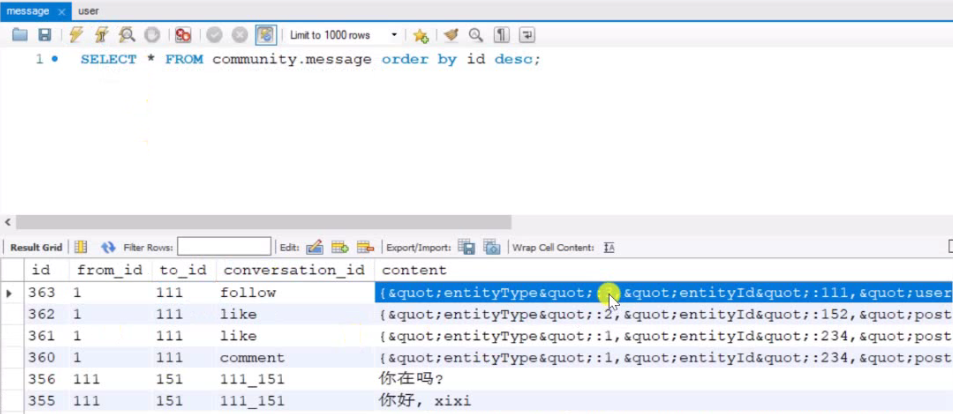
tips
1 | |
参考资料
问答平台(5),发送系统通知
https://lcf163.github.io/2020/06/03/问答平台(5),发送系统通知/